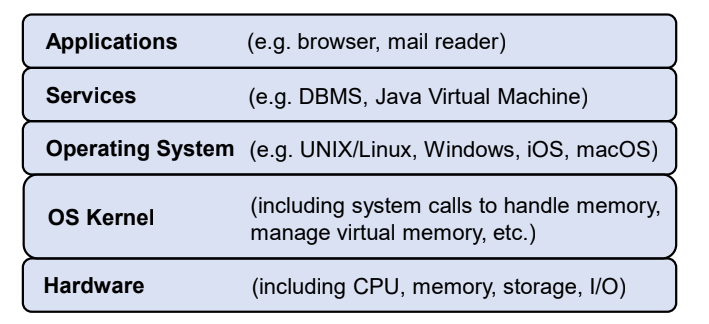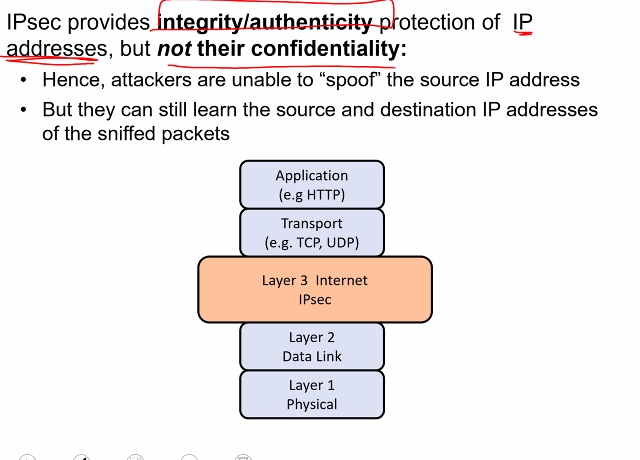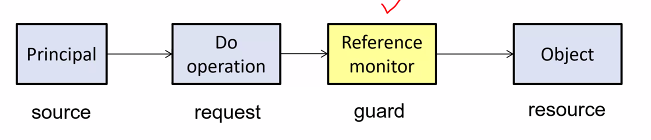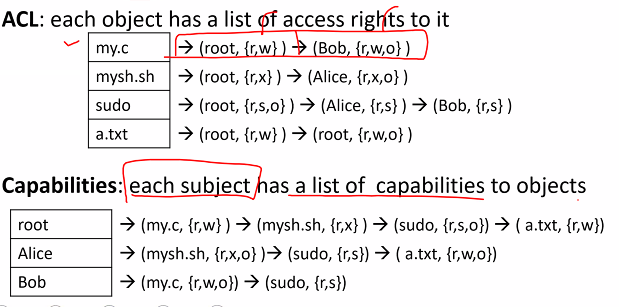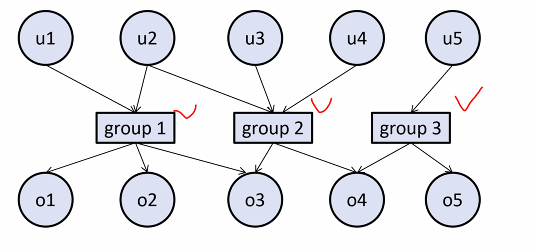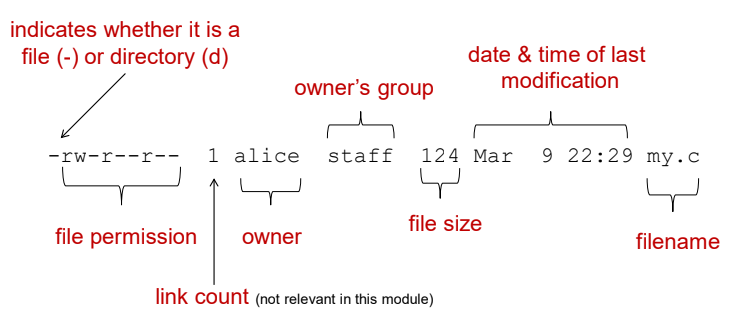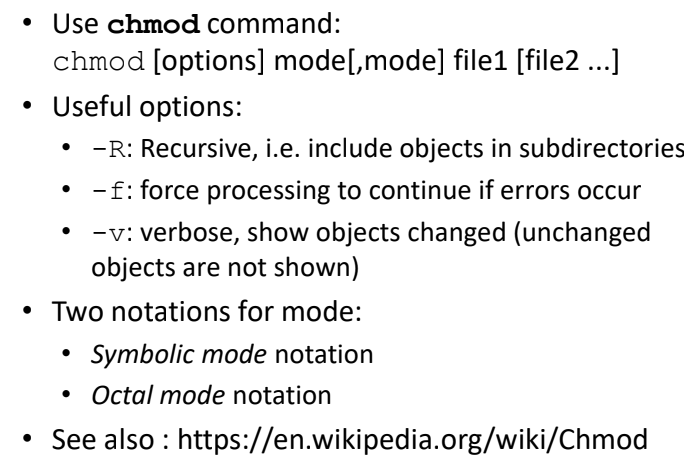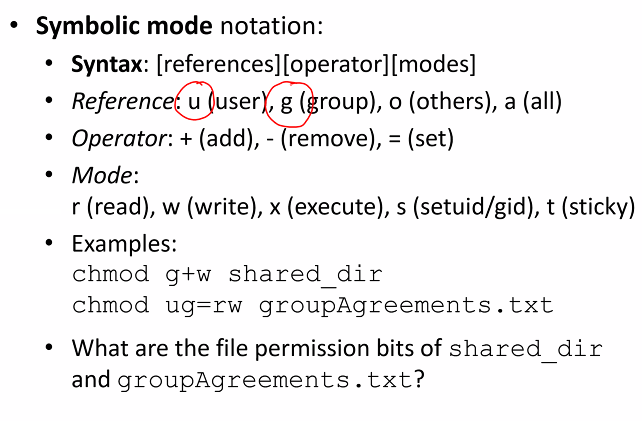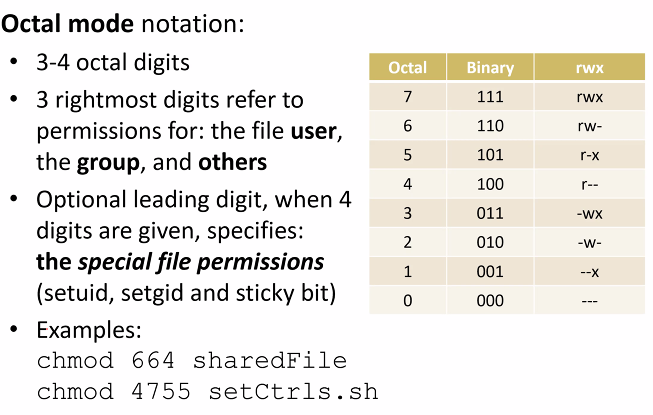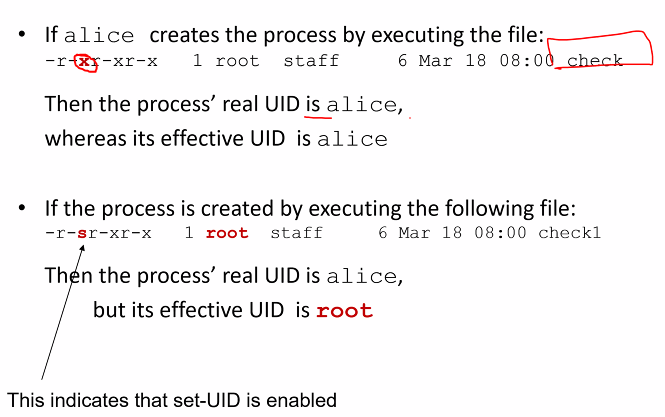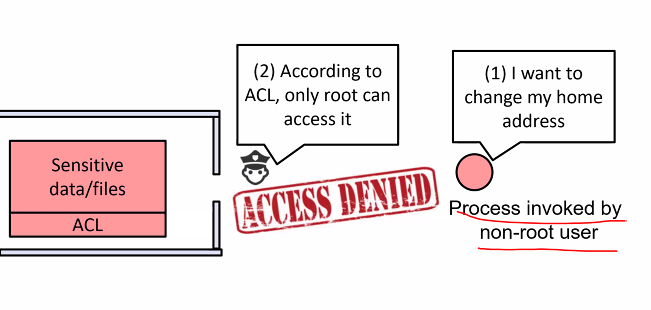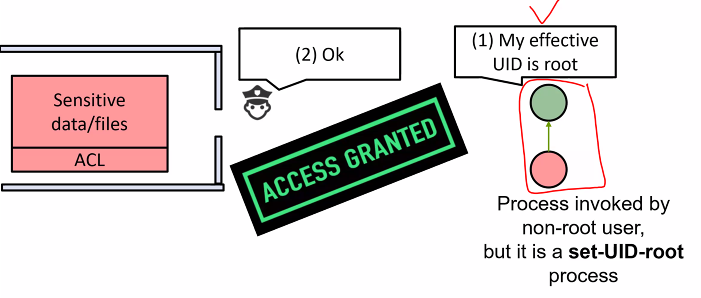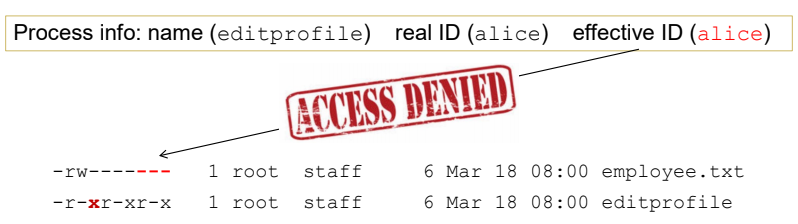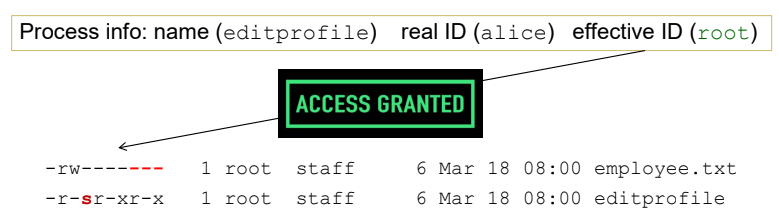Overview of layering model in conmputer design
Layers in computer system
Comparing to layers in communication network
Network:
- The boundary is more well defined
- Infomation/data flows from the topmost layer down to the lowest layer and is transmited from the lowest layer to the topmost layer
- A concern of data confidentiality and integrity
Computer system:
- The boundary is less well defined
- Every layer has its own “processes” and “data” (although ultimately, the raw processes/data are handled by hardware)
- The main security concern is about access to the process and memory storage
- Hence beside data confidentiality and integrity (E.g password file), there is also a concern of process “integrity” whether it deviates from its original path
Attackers and system’s layer
- Suppose an attacker sneaks into layer 1
- The attacker must not be able to directly manipulating object/data and processes in more priviledge Layer 0
- Note that is is very difficult to ensure this requirement
Security Mechanism
- It insightful to figure out at what layer a security mechanism/attack resides
-
A layer based security mechanism should have a well defined security perimeter/boundary
- Important design consideration:
- How to prevent attacker from getting access to a layer inside the boundary
- E.g: SQL injection attacks target at the SQL DBMS.
- The OS password management: Remain intact even if SQL injection attack
- Possible application takes care of its own security (Self-secure):
- E.g application always encrypt its data before writing them to file system
- Even if access control of the files system is compromised (e.g malicious user can read someone else files), the confidentiality of the data will still be preserved
Access control model
- Required in computer system, infomation system and physical system
- Different application domains have different requirements/interpretation
- Examples of application domain:
- OS
- Social media
- Documents in an organisation (Document can be classified as restricted, confidential, secret,etc)
- Physical access to different part of the building
- The access control model/system gives a way to specify & enforce such restriction on the subject, objects and action
Access control is about selective restriction of access to a place or other resource
Principal/Subject, operation, object
- A principal wants to access an object with some operation
- The reference monitor either grants or denies the access
- e.g
- Luminus: A student wants to submit a forum post
- Luminus: a student wants to read the grade of another student
- File system: A user wants to delete a file
- File systemL A user Alice wants to change a file’s mode so that it can be read by another user named Bob
- Principals vs Subjects
- Principal: the human users
- Subject: The entities in the system that operates on behalf of the princpial, e.g process, request
- Reference monitor: Grants access to the system
- Access to object can be classified to the following:
- Observe: e.g reading a file
- Alter: e.g writing a file, deleting a file, changing properties
- Action: Executing a program
Object access rights and ownership
- Discretionary access control (DAC): The owner of the object decides the rights
- Mandatory access control (MAC): A system wide policy decides the rights, which must be followed by everyone in the system must follow
Which file system is UNIX
Access control representation
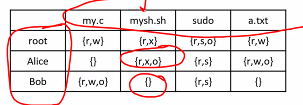
- Access control matrix: Matrix of principals vs objects
- The access control matrix can be represented in 2 way: Access Control List (ACL), or capabilities
- Access control List (ACL): store the access rights to a particular object as a list
- Capabilities:
- A subject is given a list of capabilities, where each capability is the access rights to an object
- A capability is an unforgeable token that gives the possessor certain rights to an object
Drawbacks of ACL and Capabilities
ACL:
- Difficult to get an overview of which objects that a particular subject has access rights to
- Example: In UNIX, the system admin wants to generate the list of file that the user ALICE has ‘r’ access to. How to generate this list?
Capabilities:
- Difficukt to get overview of the subject who have access rights to a particular object
- E.g Given a particular object, which subject can access this object
Both methods:
- The size of the list can still to be too large to manage
- Hence we need to find some way to simplify the representation
- One simple method is to group the subjects/objects and define the access rights on the defined groups
- Need intermediate control
Intermediate control: Group
In UNIX file permission, the ACL specifies the rights for the following user classes: - User (owner) - Group (The owner’s group) - Other (world)
- Non-owner subject in the same group: have the same access rights
- Some system demand that a subject is a single group, but some system don’t put such restriction
User and groups: Illustration
Intermediate control: Protection Rings
- Here each object (Data) and subject (process) are assinged a number
- If a process is assigned a number i: it runs in ring i
- If an object is assigned a number i: Its accessible in ring i
- The smaller the number is the more important: We can call processes with lower ring number as having higher priviledge
Access control in UNIX/Linux
- Objects of access control includes:
- Files
- Directories
- Memory devices
- I/O devices
- All resource are treated as file
User and groups
- Each users:
- Has unique user/login name
- Has numeric user indentifier(UID): Stored in /etc/passwd
- Can belong to one or more groups:
- The first group is stored in /etc/passwd
- Additional groups are stored in /etc/group
- Each groups:
- Has a unique group name
- Has a numeric group identifier (GID)
Main purposes of UIDs and GIDs - To determine ownership of various system resources e.g files - To determine the credentials of running processes - To control the permissions granted to proccesses that wish to access the resource
Principals
- User indeities and group identities
- Infomation of the user accounts are stored in the password file /etc/passwd
- Additional group infomation of a user is stored in /etc/group
- A special user is the superuser with UID 0 and usually the username root
- All security checks are turned off for root
Remarks
- The file is made world reable because some ifno in etc/passwd is needed by non root processes
- Note that in the older version of UNIX, the location of the “*” was the hashed password H(pw)
- The availabilitiy of the hashed password allows attackers to carry out an offline password guessing
- Since password are short, exhaustive search are able to get many password
- Prevention: replaced by
*and the actual password is stored somewhere else and is not world readable
Location might be in the shadow password file
The shadow password file
- Fields of entry seperated by
:- Login name
- hashed password
- Date of last password change
- Minimum password age
- Max password age
- Password warning period
- Password inactivity period
- Account expiration date
- reserved field
- The second filed (hashed password) has the following format:
$id$salt$hashed-key - id: ID of the hashed method used
- Salt: Up to 16 char drawn from the set
- Hashed key : Hashed of the password
UNIX/LINUX subjects
- Subjects: Processes
- A new process: Created by invoking an executable file or due to a fork by existing process
- Each proccess has a process ID (PID):
- Use the command ps aux or ps -ef to display a list of running processes
Selected issues: Search path
- When a user types in the command to execute a program say “SU” without specifiying the full path,
./suwill be executed - Program is search through the directories specified in search path
echo $path- Search stops when name found and program will execute
Attacker
- Attacker store malicious program in directory in the beginning of the search path
- Has common name:
su - User execute
su - Malicious program invoked instead
- Has common name:
- Prevent: Specify full path
Avoid putting the current directory “.” in the search path
Files
FIle and file system permission
Changing the file permission bits
Chmod
Symbolic mode notation
Octal mode notation
Additional
- Directory permissions:
- r: ALlows the contents of teh directory to be listed if the x attribute is set
- w: Allows files within the directory to be created, deleted, renamed if x is set
- x: Allows directory to be entered
- Special file permission:
- set-uid: Process effective user ID of is the owner of the executable file (Usually root) rather than the user running the executable
- set-gid: The process effective group id is the group owner of the exe file
- Sticky bit: If dir has this bit set, file can only be deleted by the owner of the file, the directory or by root
Objects and their access control
- Each file is owned by user and group
- Each file is associated with 9bit permission
- When non root user wants access the file:
- If user is owner, the permission bit for owner decides the access rihgts
- If user not owner, but GID owns the filem the permission bits for group decide the access rights
- If user is not owner nor member of the group that owns the file, the permission bits for other decide
Owner of file or superuser can change permission bits
Controlled invokation
- Certain resources can be access only by super user
- Listening at trusted port
- Accessing shadow file
- It is not advisable to promote user status to superuser
But sometimes non root need access the resource (change password)
Control invokation provides a predefine set of operation in a superuser mode and the non-root user can then run those operation with superuser mode
- OS supports this solution using the set-UID bit of an exe
Example:
The s bit indicates that the privilege is escalated to the file owner (root) while user is running the processes
UNIX/Linux: Elevated privilged (Contolled invocation)
Process credentials and set user ID
- Process is a subject: Has PID
- Process associated with process credentials:
- Real UID
- Effective UID
- Real UID inherited from user who invokes the process: Identifies the real owner of the processes
- e.g if user is ALICE then process real UID is alice
- For process created by exe file:
- if set-uid is disable (permission bit is x), then process effective UID is same as real UID
- if set-uid is enable (permision bit is s), then process effective UID is inherited from the UID of the file’s owner
Examples
Process (Subject) want to read a file (object)
- Effective UID of the process is treated as the “subject” and checked against the file permission to decide whether it will be granted or denied access
Consider a file owned by the root:
- If the effective UID of a process is alice, the the process will be denied reading the file
- The effective UID of a process is root, then the process will be allowed to read the file
Use Case Scenario of ‘s’ (set-UID)
- Consider a scenarios where the file employee.txt containers personal information of the users
- However users should be allowed to self view and even self edit some fields of their own profile
- Since the file permission is set to
-for all users except root, a process created by any user (accept root) cannot read/write it - Stuck: There are data in the file that we want to protect and data that we want the user to access
Access control and reference monitor
Solution:
- Create an executable file editprofile owned by root
- The program is made world executable: Anyone can execute it
- Set-UID bit is set(“s”): When its executed, its effective UID will be root
If alice executes the file, the process real UID is alice but its effective UID is root: this process now can read/write the file employee.txt
- Only can modify certain fields
Comparison: When setUID is disable
If user ALICE invokes the executable, the process will has its effective ID as alice.
- When process wants to read the file employee.txt, the OS will deny the acess
Comparison: When SetUID is enable
Permission of the executable if s instead of x, then the invoke process will has root as its effective ID
- OS grants the process to read the file
- Now the process invoked by alice can access employee.txt
Elevated Privilege
- In thisnexample, the process editprofile is temporarily elevated to superuser so as to access the sensitive data
- View the elevated process as the interfaces where user can access the sensitive infomation
- Predefined bridges for the user to access the data
- The bridge can only be builts by root
Important that the bridges are correctly implemented and do not leak more info then needed
Gone wrong
- not implemented: Contains exploitable vulnerabilitiy
- An attacker by feeding the bridge with a carefully crafted input can cause it to perform malicious operations
Extra
- OS maintains three ID for a process
- Real UID
- Effective UID
- Saved UID: a Temp container and is useful for a process running with elevated privileges to drop privilege temporarily
- Process removes its priviledge user ID from its effective UID but stores it in its saved UID
- Later the process may restore the priviledge by restoring the saved priviledge UID into its effective UID