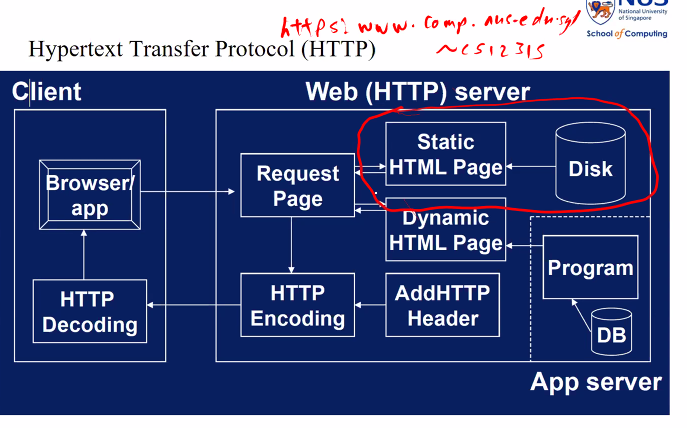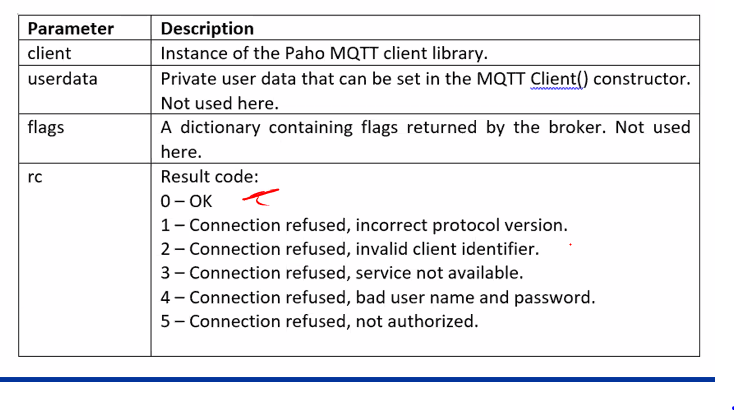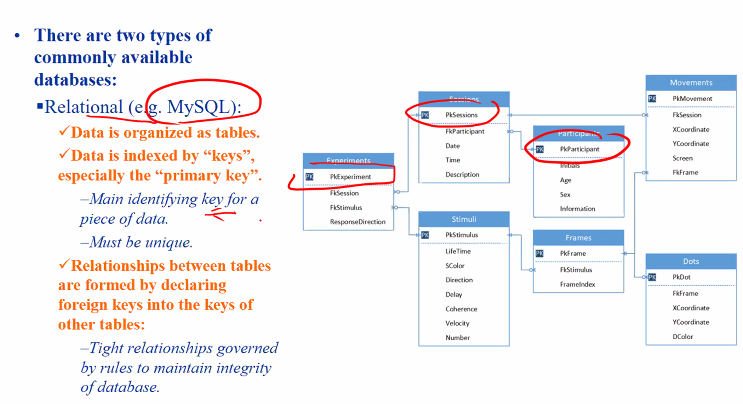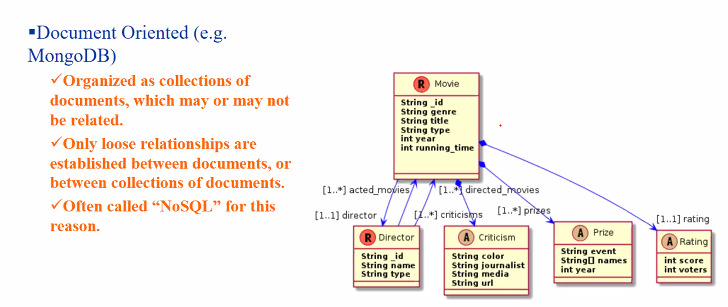Hypertext transfer protocl
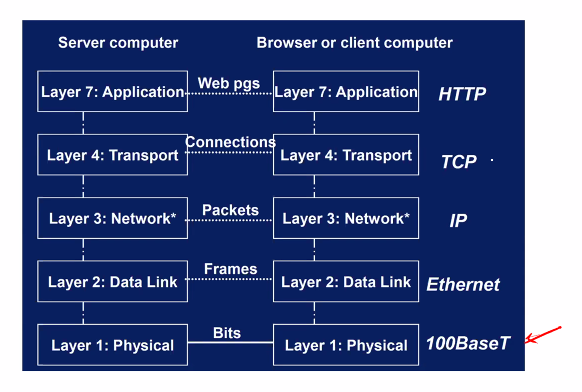
Phase:
- Connection: Open connection to the server
- Request: Make a request (GET, POST, PUT, DELETE)
- Response: Receive a response from the server
- Close connection: Close the connection to the server
HTTP Is stateless
- HTTP does not keep track of what happened in prev connections
- APplications backend must do this on its own through use of databases
- Application can deposit cookies in the browser to maintain states
Request types
- GET: Request for a specific document (Can also be used to send data)
- POST: Request for server to accept data from browser
- PUT: Replace a document with data provided by browser
- DELETE: Remove a document
- HEAD: Retrive only header of document
Documents are in the form of HTML files:
- Consists of
- Text that can be marked up to format
- Hyperlinks: Links to other documetns possibly on other servers
- Scripts: Programs that will be run on your browser
MIME Types
- Multipurpose internet Mail extension (MIME) types:
- Extensible. Can define new MIME types
- Common MIME types:
- application/pdf
- application/json
- image/gif
- image/jpg
- When request for a document using GET or POST, we shld specify the expected document type in the header. E.g Content-Type: application/json
Creating a HTTP server in python
- Flask
Message queuing telemetry transport
- ISO standard
- Advantages over HTTP:
- Lightweight, less overheads
- Public subscribe model
- Centralised server
- Clients subscribe to topics
- When someone publishes messages in a topic, all interested client are notified
- Contrast with HTML
- Essentially a point to point (client to server) model
- Client needs to continually poll the server using a client-side script to get updates.
- Some imporvements are available to sovle this (Webscokets)
Implementing
- Use Mosquitto
sudo apt-get install mosquitto mosquitto-clientspip3 install paho-mqttsudo service mosquitto start
Programming
- Declare two listeners
- on_connect: Called when the client has attempted to connect to a broker. Must get a result code of 0 for success
- on_message: Called when the client has recieved a message on the topic it is subscribing to.
- Example Code: GIven in the slides
See slides on how to use mosquitto
Databases
- We want to store this data
- As flat files: Difficult to search
- As a database - More complex solution, but easier to search for particular images or pieces of data. E.g data read from a certain range of dates
MySQL
- Establish relationship between tables
- Eastablish tight rules to govern the relationship
- ie, if parent is deleted, any data that is related can be deleted
NoSql
Securing MQTT
masquitto_passwd -U <password file>
Check the slides to see more data